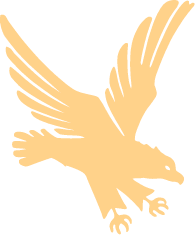How to Prevent Online Fraud
The ability to conduct business, make purchases and bank online has simplified lives. Unfortunately, this means users are required to enter personal and private information that hackers could possibly access.
In 2014, consumers lost more than $800 million from scams initiated through the web, according to the FBI's Internet Crime Complaint Center. While companies that operate online have taken steps to improve security and protect sensitive data, criminals' tactics have also become more sophisticated, putting customer's personal information at risk.
Read the following tips to learn how to protect your identity online.
Keep your Technology Up-to-Date - Tech companies are constantly creating new (and more secure) versions of operating systems and security software to help protect your personal data. Ensure you always have the latest update in order to protect yourself against malicious malware and viruses.
Create Strong Passwords - Avoid using passwords that are easy to guess, like birthdays, addresses or a family member's name for online accounts that store personal information. Instead, use a mixture of upper and lower case letters, numbers and special characters that create a difficult-to-crack passcode.
Secure your Internet - Also use complex passwords to secure your wireless connection at home, and avoid connecting to public Wi-Fi networks if possible. If you do connect to these networks, be selective about what information you send via email or enter on websites while using these connections.
Watch out for Scams - Fraudulent websites and emails try to trick users into entering sensitive information or accidentally opening a virus. If a source you are not familiar with asks for private information or you suspect someone is impersonating a trustworthy source, delete it immediately.
Stay Private on Social Media - Do not share personal information on social media where hackers can easily find it. Ensure your privacy settings only allow users you've accepted to view your profile, and never accept a request from someone you do not know.
Shop Smart Online - When shopping online, verify the web address begins with https and is a reputable online source. When you arrive at the checkout screen, confirm a tiny locked padlock symbol appears in the address bar.
North Country Savings Bank is dedicated to keeping our customer's information secure. For more information about protecting yourself online, browse our Ultimate Guide to Identity Theft Protection or stop by your local branch.